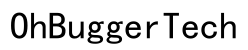Introduction
Choosing the right projector is essential if you aim to create a cinema-like experience at home. The 150-inch screen size is a popular choice for a superior viewing experience. A 4K projector offers unparalleled picture clarity, making your movie nights and sports events much more enjoyable. This guide will explore the best 4K projectors suitable for a 150-inch screen, breaking down the features and helping you make an informed decision.

Understanding 4K Projector Technology
What is 4K Resolution?
4K resolution, also known as Ultra HD, is a significant advancement in display technology, with a resolution of 3840 x 2160 pixels. This high pixel density offers remarkable clarity and detail, bringing images to life with incredible sharpness and color depth.
Benefits of 4K Projectors for Large Screens
4K projectors are perfect for large screen sizes, such as 150 inches. They provide unparalleled picture detail, ensuring images remain crisp and clear even when enlarged. The enhanced color accuracy and superior contrast ratios further elevate the viewing experience, making these projectors ideal for home theaters and professional presentations.

Key Factors to Consider When Choosing a 4K Projector
Brightness and Lumens
Brightness is crucial when selecting a projector. A high lumen count ensures that your projector can produce bright, vivid images, even in well-lit rooms. For a 150-inch screen, look for projectors with at least 2000 lumens. This will ensure that images are clear and vibrant, regardless of ambient light.
Contrast Ratio
The contrast ratio measures the difference between the darkest and brightest parts of the image. A higher contrast ratio means more detailed images, with better depth and color saturation. For the best experience, choose a projector with a high contrast ratio to enjoy rich, lifelike visuals.
Portability and Installation
The portability of a projector can be a significant consideration, especially if you plan to use it in different locations. Some projectors are lightweight and come with handy features for easy installation. Assess the ease of setup and whether the projector includes keystone correction, lens shift, and mounting options.
Connectivity Options
Modern projectors come with a variety of connectivity options. HDMI, USB, and wireless connectivity allow you to connect various devices, such as laptops, gaming consoles, and streaming devices. Ensure your projector includes the ports and wireless capabilities you need for a seamless viewing experience.
Price Point
Budget is a crucial factor in any purchase decision. The price of 4K projectors can vary widely based on brand, features, and specifications. It’s essential to balance your budget with the performance requirements to find the best value for your money.
Top 5 Best 4K Projectors for a 150 Inch Screen
Projector 1: Features, Pros, and Cons
Features: High lumens, excellent contrast ratio, multiple connectivity options, built-in speakers.
Pros:
– Bright images, even in well-lit rooms.
– Superior color accuracy and depth.
– Easy installation and user-friendly setup.
Cons:
– Higher price point.
– Built-in speakers may not be sufficient for large rooms.
Projector 2: Features, Pros, and Cons
Features: Compact design, 4K resolution, multiple ports, and wireless capabilities.
Pros:
– Portability and easy to move around.
– High-resolution images with excellent detail.
– Multiple connectivity options for versatility.
Cons:
– Moderate brightness levels.
– Requires an external speaker setup for optimal sound.
Projector 3: Features, Pros, and Cons
Features: High dynamic range (HDR) support, advanced color technology, integrated apps for streaming.
Pros:
– HDR support for superior image quality.
– Includes smart features for convenient streaming.
– User-friendly interface.
Cons:
– Bulkier design compared to other models.
– Higher energy consumption.
Projector 4: Features, Pros, and Cons
Features: Long lamp life, excellent brightness, wide color gamut.
Pros:
– Durable and long-lasting performance.
– Bright and vivid images suitable for any lighting conditions.
– Wide color range for accurate reproduction.
Cons:
– Slightly complex setup.
– Larger footprint.
Projector 5: Features, Pros, and Cons
Features: Laser light source, 4K resolution, exceptional contrast ratio.
Pros:
– Low maintenance laser light source.
– Stunning picture quality with high detail.
– Excellent contrast for deep blacks and bright whites.
Cons:
– Premium price tag.
– May require professional installation.

Installation Tips for a 150 Inch Screen
Creating the optimal viewing environment is crucial for a great projector experience. Choose a room where you can control the lighting, and consider the distance between the projector and the screen. Ensure there is enough space to place the screen at eye level for a comfortable viewing angle.
Room Setup and Environment
Choose a room where you can control the lighting, and consider the distance between the projector and the screen. Ensure there is enough space to place the screen at eye level for a comfortable viewing angle.
Screen Materials
Selecting the right screen material is key to maximizing your projector’s potential. High-quality screens made from specialized materials can enhance color accuracy, brightness, and contrast. Consider gain (the measure of screen reflectivity) and ambient light rejection when choosing your screen.
Optimal Projector Placement
The placement of your projector can greatly affect image quality. Position the projector at the correct distance based on its throw ratio to achieve the desired 150-inch screen size. Use the keystone correction and lens shift features to fine-tune the image alignment and minimize distortion.
Maintenance and Troubleshooting
Regular maintenance is essential to keep your 4K projector running smoothly. Dust the lens and air filters periodically to prevent overheating and maintain image clarity. Follow the manufacturer’s instructions for cleaning and replacing components. Common projector issues include image distortion, overheating, and connectivity problems. These can often be resolved by adjusting the setup, cleaning filters, checking cables, and updating firmware.
Regular Cleaning and Upkeep
Dust the lens and air filters periodically to prevent overheating and maintain image clarity. Follow the manufacturer’s instructions for cleaning and replacing components.
Common Issues and Solutions
These can often be resolved by adjusting the setup, cleaning filters, checking cables, and updating firmware.
Conclusion
Selecting the best 4K projector for a 150-inch screen involves careful consideration of factors like brightness, contrast, features, and budget. With the right choice, you can transform your home viewing experience and enjoy stunning visuals that rival a cinema. Take into account the top picks and follow the installation and maintenance tips for optimal results.
Frequently Asked Questions
What is the best brightness level for a 4K projector in a well-lit room?
For a well-lit room, a 4K projector with at least 2500 lumens is recommended. This level of brightness ensures clear and vibrant images even when there is ambient light.
Can I use any 4K projector for a 150 inch screen?
Not all 4K projectors are suitable for a 150-inch screen. Ensure the projector has the appropriate throw ratio and brightness levels to achieve the desired screen size with high-quality image output.
How often should I clean my 4K projector?
Regular maintenance typically involves cleaning the projector every three to six months, depending on usage and environmental conditions. Always refer to the manufacturer’s guidelines for specific cleaning intervals.