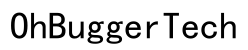Introduction
When it comes to recording audio on your Samsung Galaxy phone, the built-in microphone may sometimes fall short in terms of quality and clarity. Whether you’re a content creator, journalist, or simply someone who wants to capture crystal-clear audio, you may find that an addon microphone can significantly enhance your recordings. In this guide, we’ll explore why you need an addon microphone, understand the different types available, and dive into some of the best options on the market today. We’ll also provide a step-by-step guide on how to connect and use these microphones, along with some valuable DIY audio recording tips.

Why You Need an Addon Microphone for Your Samsung Galaxy Phone
Ensuring high-quality audio is essential for creating professional recordings. The built-in microphones in Samsung Galaxy phones are designed for convenience more than performance. They can pick up background noise easily, and the sound quality may not meet professional standards, which is especially crucial for bloggers, podcasters, and video creators.
An addon microphone dramatically improves audio fidelity by focusing on the sounds you want to capture while minimizing unwanted noise. These microphones are designed to pick up sound more precisely, offering clearer and richer audio. They are also generally more durable and versatile, making them a valuable accessory for any serious content creator.
Understanding the Different Types of Addon Microphones
Choosing the right microphone for your needs can be overwhelming, given the various types available. Each type is designed for specific recording scenarios, and understanding these can help you make an informed decision.
Lavalier Microphones
Lavalier microphones, also known as lapel mics, are small and can be clipped onto your clothing. They are ideal for interviews, presentations, and situations where you need to move around freely. Due to their proximity to the speaker’s mouth, they effectively capture clear and consistent audio.
Shotgun Microphones
Shotgun microphones are known for their directional qualities. They are designed to capture sound from the direction they are pointed at while ignoring ambient noise. This makes them perfect for outdoor filming, vlogging, and situations where background noise might be a concern.
USB Microphones
USB microphones offer the convenience of plug-and-play operation. They can be easily connected to your Samsung Galaxy phone via a USB adapter. These microphones are commonly used for podcasting and voiceovers due to their excellent sound quality and ease of use.
Wireless Microphone Systems
Wireless microphones provide the ultimate freedom of movement. These systems typically include a transmitter and receiver, allowing you to capture high-quality audio without being tethered to your device. They are a great option for live events, mobile journalism, or any situation where you need to be mobile.
Top Addon Microphones for Samsung Galaxy Phones in 2024
To help you make an informed choice, we have compiled a list of some of the top addon microphones available for Samsung Galaxy phones in 2024.
Rode VideoMicro
The Rode VideoMicro is a compact and lightweight directional microphone, perfect for filmmaking and vlogging. This microphone operates without batteries and directly connects to your phone, ensuring uninterrupted, high-quality recording.
Sennheiser MKE 400 Mobile Kit
The Sennheiser MKE 400 Mobile Kit provides comprehensive solutions for content creators. It includes a highly directional shotgun mic along with accessories like a tripod and a phone clamp, offering everything you need for professional recording on the go.
Shure MV88+ Video Kit
The Shure MV88+ Video Kit comes with a stereo condenser microphone that plugs directly into your phone. It features an app that lets you customize and optimize your audio recording settings, making it a friendly option for both beginners and experienced users.
Comica CVM-VM20
The Comica CVM-VM20 is another excellent directional microphone. It is equipped with a low-cut filter to reduce background noises and an OLED display for easier control, making it an excellent choice for vloggers and filmmakers alike.

How to Connect and Use Addon Microphones with Your Samsung Galaxy Phone
Connecting and using an addon microphone with your Samsung Galaxy phone is straightforward, but you need to follow a few steps to ensure optimal performance.
Step-by-Step Connection Guide
- Select the Appropriate Adapter: Most addon microphones will require an adapter to connect to your Samsung Galaxy phone’s USB or audio port. Ensure you have the right adapter.
- Plug in the Microphone: Connect the microphone to the adapter, and then plug the adapter into your phone.
- Configure Your Settings: Open your phone’s camera or recording app and check the audio settings to ensure it’s set to use the external microphone.
- Start Recording: Do a quick test recording to ensure everything is working correctly before you start your actual recording session.
Necessary Adapters and Cables
Depending on your microphone type, you might need additional adapters and cables:
– 3.5mm TRRS to TRS Adapter: For plugging standard microphones into your phone.
– USB Type-C Adapter: For connecting USB microphones.
– Wireless Receivers: For wireless microphones, ensure the receiver is properly connected to your phone.
Tips for Optimal Audio Quality
- Minimize Background Noise: Choose a quiet location for recording.
- Use a Windscreen: For outdoor recordings, a windscreen can help minimize wind noise.
- Monitor Your Audio: Use headphones to monitor the audio quality while recording.
DIY Audio Recording Tips using Addon Microphones
With the right practices, you can significantly enhance the quality of your recordings.
Best Practices for Different Recording Scenarios
- Interviews: Use a lavalier mic close to the speaker to capture clear audio.
- Vlogging: Shotgun mics are great for reducing ambient noise and focusing on your voice.
- Podcasts: USB mics within a well-treated room (minimize echo) can offer studio-quality sound.
Audio Editing Tips for Better Sound Quality
- Use Noise Reduction: Most audio editing software offers noise reduction features. Use them to clean up your recordings.
- Adjust Levels: Balance the audio levels to ensure the sound is neither too soft nor too loud.
- Equalization: Use EQ settings to enhance the clarity and tone of the recording.

Conclusion
An addon microphone can significantly enhance the audio quality of your recordings, making your Samsung Galaxy phone a powerful tool for creating high-quality content. From understanding the types of microphones to choosing the best ones on the market and learning how to connect and use them, this guide has you covered. By following the above tips and best practices, you can ensure that your recordings are professional and polished.
Frequently Asked Questions
What is the best addon microphone for a Samsung Galaxy phone?
Choosing the best microphone depends on your specific needs, but top options include the Rode VideoMicro, Sennheiser MKE 400 Mobile Kit, Shure MV88+ Video Kit, and Comica CVM-VM20.
Are all addon microphones compatible with Samsung Galaxy phones?
Not all microphones are directly compatible. You may need specific adapters or cables to connect them properly to your Samsung Galaxy phone.
How can I improve the audio quality of my recordings?
Use a high-quality addon microphone, minimize background noise, monitor your recordings, and use audio editing software to enhance sound quality.