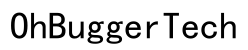Introduction
Front cameras have become indispensable for taking selfies, making video calls, and using face recognition features. However, a blurry front camera can spoil your photos and hinder effective communication. Understanding the reasons behind a blurry front camera is essential for finding proper solutions. In this guide, we’ll explore the common causes of front camera blur, from simple issues like dirt to more complex hardware and software problems. We’ll also provide practical tips for troubleshooting and when to seek professional help.

Common Causes of a Blurry Front Camera
A blurry front camera can be due to several factors. Identifying the underlying issue is crucial for fixing it properly. The most common causes include dirt or obstructions on the lens, software glitches, hardware malfunctions, and environmental conditions. Additionally, the inherent limitations of low-quality cameras can also contribute. Let’s delve deeper into each of these causes to understand how they impact your front camera’s clarity.

Dirty or Obstructed Lens
One of the simplest and most frequent causes of a blurry front camera is a dirty or obstructed lens. Dust, fingerprints, and other debris can easily accumulate on your camera lens, especially with frequent use. Ensure that the lens is clean by regularly wiping it with a soft, lint-free cloth. This quick fix can often restore the sharpness of your photos. Avoid using abrasive materials that might scratch the lens, as even minor scratches can affect the camera’s focus and clarity.
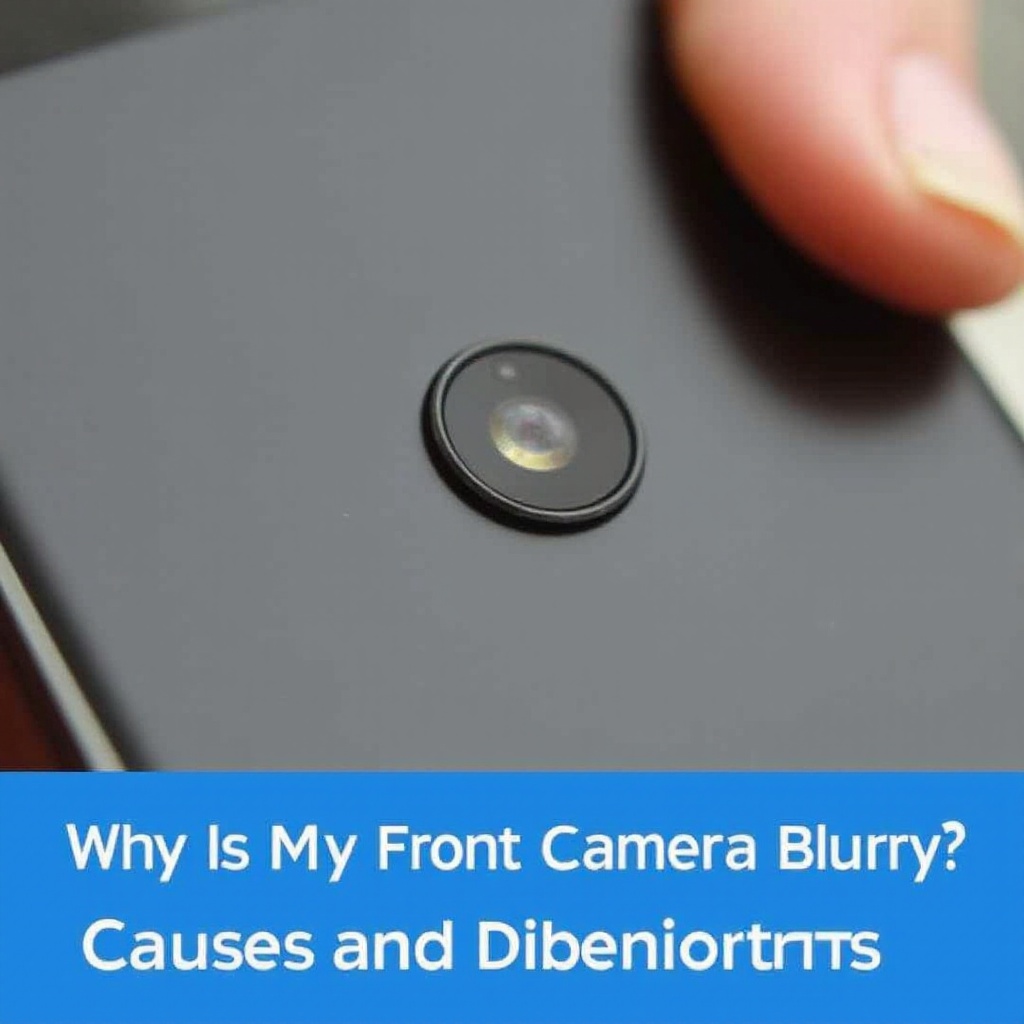
Software Issues
Sometimes, the cause of a blurry front camera lies in the software rather than the hardware. Outdated software or bugs in the camera app can interfere with the camera’s performance. Software-related problems can cause issues with autofocus, resulting in blurry images. Regularly updating your phone’s operating system and camera app can resolve many of these issues. Ensuring that the app you’re using is the latest version can also bring enhancements and bug fixes that improve camera functionality.
Hardware Problems
Hardware issues can also be the culprit behind your blurry front camera. Internal components can get damaged due to drops, exposure to water, or general wear and tear over time. Problems with the camera sensor or lens misalignment can significantly affect image quality. When hardware malfunctions occur, software updates and cleaning won’t fix the problem. In such cases, seeking repair from a professional technician or the phone’s manufacturer might be necessary to restore your camera’s clarity.
Environmental Factors
Various environmental factors can contribute to a blurry front camera. High humidity or extreme temperature changes can cause condensation or fogging on the lens. Using your phone in such environments can lead to temporary camera issues. If you notice that your camera is blurry after exposure to these conditions, let your device acclimate to room temperature. This can help the condensation evaporate, restoring the camera’s normal function.
Low-Quality Camera Limitations
Not all cameras are created equal. Devices with lower-quality front cameras may naturally produce less sharp images. Phones with lower megapixel counts or older models may lack advanced features that enhance photo clarity. If your device falls into this category, no amount of cleaning or software updates will dramatically enhance the image quality. In this case, consider investing in a newer model with a better camera, or using external camera accessories to improve picture quality.
Troubleshooting Steps You Can Try
If your front camera is still blurry, there are several troubleshooting steps you can try to improve the situation.
Cleaning the Camera Lens
- Power off your device.
- Use a microfiber cloth to gently clean the lens. Avoid using tissues or paper towels, which can scratch the lens.
- For stubborn dirt, slightly dampen the cloth with water or a gentle cleaning solution.
Updating Software and Apps
- Check if your device has the latest operating system installed and update it if necessary.
- Update your camera app through the app store.
- Restart your device after updates are completed to ensure changes take effect.
Adjusting Camera Settings
- Open your camera app.
- Navigate to the settings menu and reset to default settings.
- Experiment with different autofocus modes and resolutions to see if it improves image quality.
When to Seek Professional Help
If you’ve tried the above steps and your front camera is still blurry, it might be time to seek professional help. Persistent issues may indicate underlying hardware problems that require expert attention. Visit a certified technician or contact your phone’s manufacturer for further assistance.
Conclusion
A blurry front camera can be frustrating, but understanding the potential causes and knowing how to tackle them can help you resolve the issue. Regular maintenance, software updates, and careful troubleshooting can often restore your camera’s clarity. When these steps fail, professional repair may be necessary to address hardware problems. Keep your camera lens clean, and stay updated with software to keep capturing clear and sharp images.
Frequently Asked Questions
How often should I clean my front camera lens?
It’s advisable to clean your front camera lens at least once a week. Regular cleaning prevents the build-up of dust and fingerprints that can cause blurriness.
Can third-party camera apps improve my front camera quality?
Yes, third-party camera apps can enhance your camera’s functionality and quality by offering advanced features and settings not available in the default camera app.
What should I do if my camera is still blurry after trying these solutions?
If your camera remains blurry after cleaning and updating software, it’s likely a hardware issue. Seek professional repair services to diagnose and fix the problem.